How to restart or shutdown another computer using CMD
This W3information guide you to get information about how to restart or shutdown another computer using CMD.
In windows, one of the features is Command Prompt. You can access shutdown or restart another computer remotely through the Command Prompt.
Shutdown the computer using CMD
Step 1: Click on the Start menu in the taskbar.

Step 2: Type cmd in the search box then the search result will display the command prompt.

Step 3: Right-click Command Prompt App. Then choose the run as Administrator.

Step 4: Type shutdown in the Command Prompt following with '/?' to view a complete list of shutdown commands.
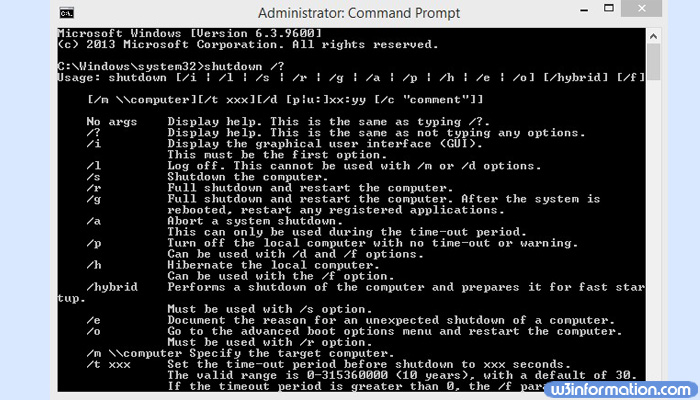
Step 5: Type '/m \\yourcomputername' with one space after 'shutdown' command.

Step 6: Type '/s or /r' to shut down or restart the computer one space after 'your computer name'.
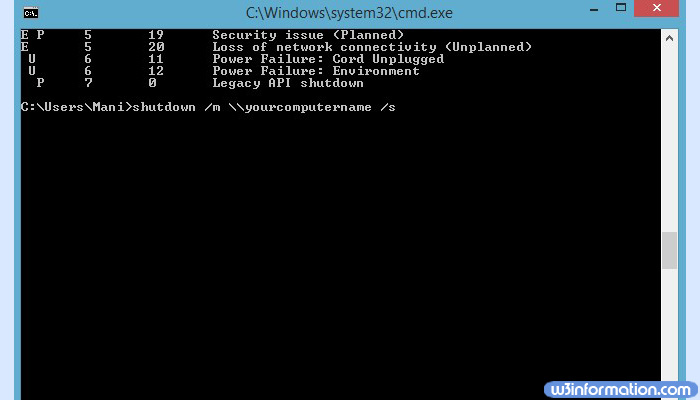
Step 7: Type '/f' one space after '/s or /r' which forces all programs to close.

Step 8: Type '/c' which sends a message to the target computer.

Shutdown or Restart another computer using CMD
Step 1: Click on the Start menu in the taskbar.

Step 2: Type cmd in the search box then the search result will display the command prompt.

Step 3: Right-click Command Prompt App. Then choose the run as Administrator.

Step 4: Then write 'shutdown -i' command in CMD prompt and then hit 'enter' button in keyboard.

Step 5: One dialogue box will appear with the name of 'remote shutdown dialogue'. Click on the 'Add' button.

Step 6: Then write another computer IP address. One message box will appear with the name of the computer name.

Step 7: Then select the 'shutdown' option in the dropdown box and select time for display warning and write a message. And then click on 'ok'. Then the other computer will be shut down.

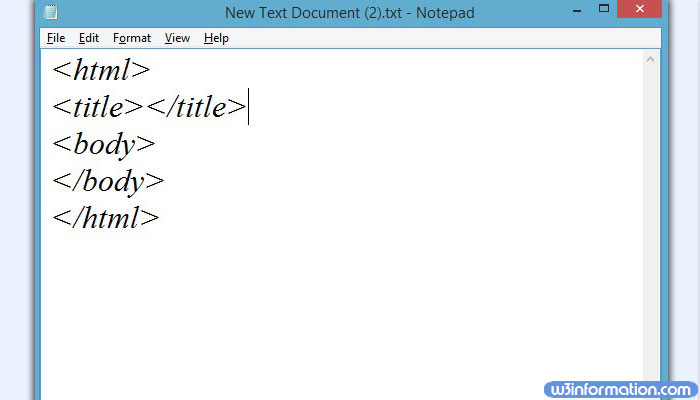 How to change a file extension
How to change a file extension How to make a zip file
How to make a zip file How to open XML file
How to open XML file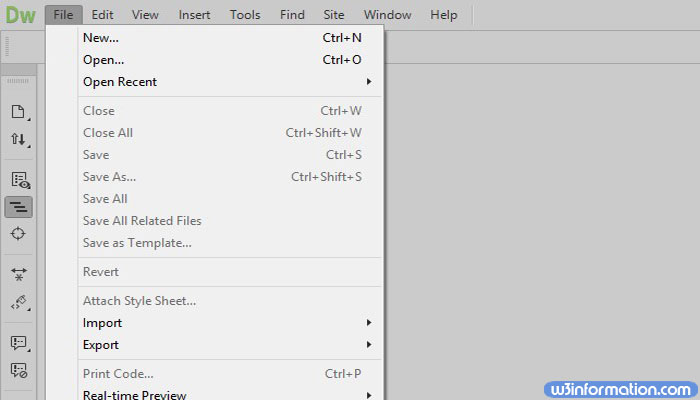 How to set up a local host in Dreamweaver on windows
How to set up a local host in Dreamweaver on windows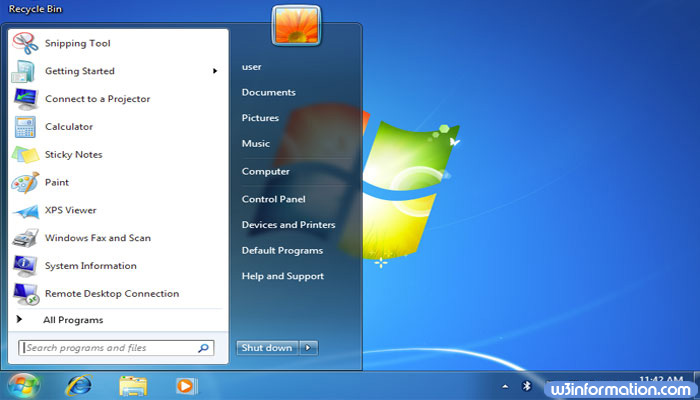 How to convert XML to Excel
How to convert XML to Excel